
MLA FAQ's
(Based on MLA Handbook for Writers of Research Papers, Eighth Edition - 2016)
Frequently Asked Questions
| Questions | Answers |
| What are MLA research papers? |
|
|
Are all research papers MLA papers? |
|
| What is the MLA? |
|
| Why should you follow MLA rules? |
|
| What is plagiarism? |
|
| What are the required parts of MLA research papers? |
|
| What are the two parts of MLA documentation style? |
|
| What are in-text and parenthetical citations? |
|
| What are different ways to create in-text and/or parenthetical citations for information found in a book? |
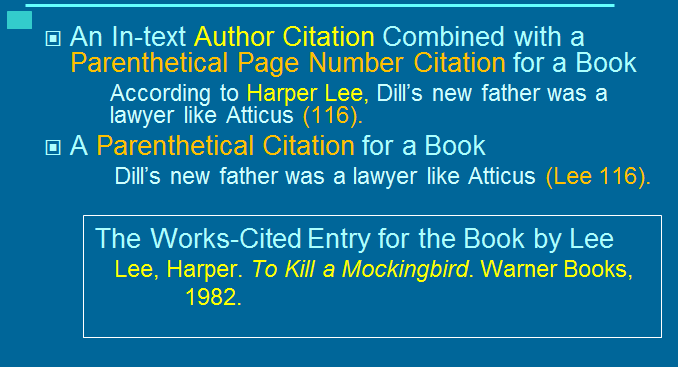 You can write a sentence with words introducing the author by stating his or her first and last name (unless you have already given the first name in an earlier sentence - if so, just put in the author's last name), then the information, and finally, the page number where you found the information in parentheses. You can write a sentence containing the information you found and then put the author's last name and page number in parentheses. |
| What does it mean to cite a source? |
To cite a source (the place from which you got
information), you must do two things. First,
in the body of your paper, write inside parentheses where
you are getting your ideas from (usually the author and number of
the page or just the page number, if you give the author's name
in your sentence ). Second, on the works-cited page
(last page of your paper) give specific publication information,
so readers can find the same sources you read. Example of an in-text citation with the author's name in the sentence and page number in parentheses, followed by its matching entry for the Works Cited.
According to Edward
W. Said, imperialism is defined by “the practice, the
theory, and the attitudes of a dominating metropolitan center ruling
a distant territory” (9).
Works Cited
Said, Edward W. Culture
and Imperialism. Knopf,
1994.
|
| What is on a Works Cited page? |
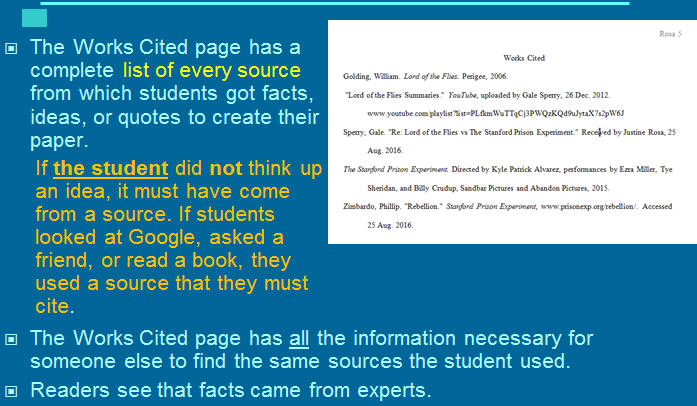 |
| When do I create works-cited entries? |
As soon as you have read your sources and know that they can provide the evidence you need to support your thesis (the last sentence of your introductory paragraph which states your topic, position, and main points), create your works-cited entries, and arrange them in alphabetical order on your works-cited page. Later, if you discover that you did not use a source, you must delete it from your works-cited page. |
| What are the MLA Core Elements of every entry in a works-cited list? |
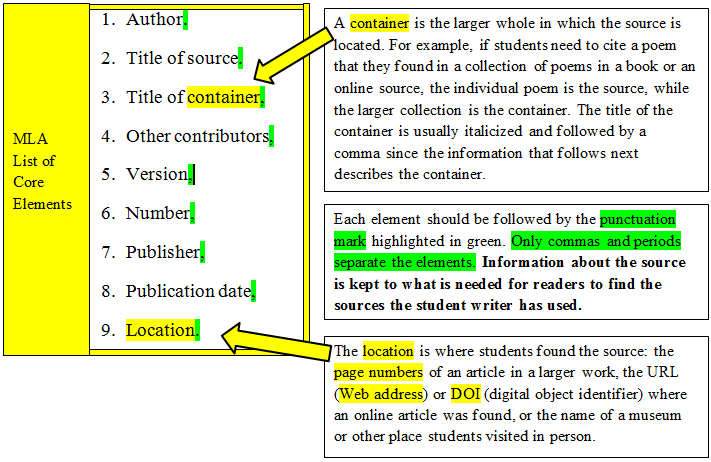
|
| Where can I find a sample MLA research paper that has explanations? |
To see a complete MLA paper (not just the beginning which
is pictured below), please click
here.
You will see a header, a
heading, a title, an introductory paragraph with a thesis statement,
supporting body paragraphs with in-text and parenthetical citations,
their matching works-cited entries on a Works Cited page, and a
conclusion.
|
| What are the general rules a writer must follow to write MLA papers? |
|
| How do I begin the process of creating a paper? |
· Your topic might be assigned or you might have a choice. Whatever the case, you must begin collecting information about a topic. If you have a choice of topics, take about an hour to browse online and to look at print sources in your school library. Choose the topic that interests you and about which you can find the most information. Decide what information about the topic is most interesting or controversial. · After reading several sources, write down a working thesis statement: a sentence that states your topic, your position about the topic, and three or more main points that provide evidence for your position. · Example thesis: Adventures of Huckleberry Finn should not be banned because it is historically accurate, shows the dangers of racism, and shows how people can learn not to be racist.
Remember your position and points must be supported by
what the experts in your sources have written. If you don't agree with
information in a source, don't use it! If most or all of your sources
disagree with your position, you will have to change all of your sources
(VERY time consuming) or change your position. · If your time at the library is limited, print out or check out all of the sources which will help you prove your position. · Writing a research paper requires thought, time, and effort. If you get behind, don’t give up; ask for help. |
|
What does the first page of an MLA research paper include? |
· A header states your last name and page number, and it is in the upper right-hand corner of each page. Word processing programs have a feature that does this for you. · In the upper left-hand corner of the first page, type your name, your instructor's name, the course, and the date. This is your heading. The date must be in the day, month, and year format (with no commas). Be sure to use double-spaced lines. · Hit Enter and center the title. Don't underline your own title or put it in quotation marks. Don't change the font size. Capitalize the first letter of the first word and each word in the title unless the word is a conjunction, preposition, or article. Those words are not capitalized. Use a dictionary to check the part of speech, if necessary. · Use italics or quotation marks when referring to works by other authors in your title, just as you would in your text. Example of a research paper title that includes a book title: Adventures of Huckleberry Finn: A Book That Should Not Be Banned · Do not put an extra line space between the title and the first line of the text. Each and every line of an MLA paper is double-spaced—no more, no less. |
|
What should the first page of a research paper look like?
To watch a video tutorial on how to use Microsoft Word to create this first page, click here. (You may skip ahead 1 minute and 40 seconds to skip the introduction.) |
A sample of the top of the first page of a research paper is shown below. The first example shows how the paper actually appears. The second example is labeled to show you what the parts of the first page are. 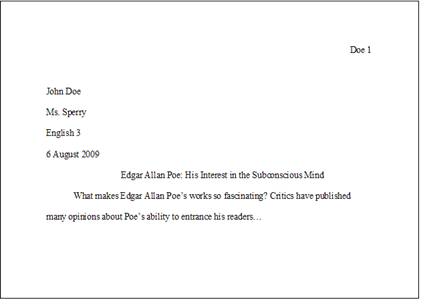
Notes: · Doe 1 is the header. Use the feature in your word processing program that creates this. Do not type the number 1 yourself as that will place the number 1 on each page of your paper instead of numbering the pages consecutively · The information before the title of the paper is the heading. · The title has two parts. To the left of the colon is the topic; to the right is the main focus of the paper. |
| How do I avoid the failing grade and possible suspension that could result from plagiarism? |
· To create a passing research paper, you must use in-text and parenthetical citations that match works-cited entries. · You must use an in-text citation for each idea that is not your own whether you quote it, paraphrase it, or summarize it. · Read your sources and write down the publication information for each source you have decided to use, so that you can create works-cited entries which match your in-text or parenthetical citations. |
| How do the two parts of MLA documentation work together to prevent plagiarism? |
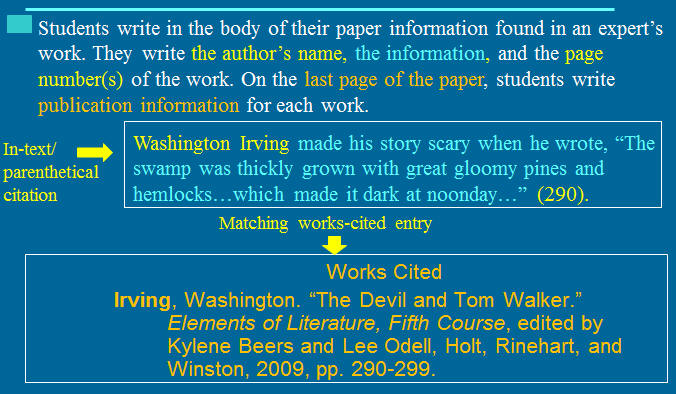 |
| How do readers find an author’s name (Irving) on a Works Cited page? |
Works-cited entries are in alphabetical order. Readers
look for the author’s last name which hangs over the publishing
information, so readers can easily find authors. (Word processing
programs call this style a “hanging indent.” )
The author of the bottom works-cited entry is Charles Warner who is writing ABOUT Washington Irving. |
| What does a parenthetical citation for a book look like? |
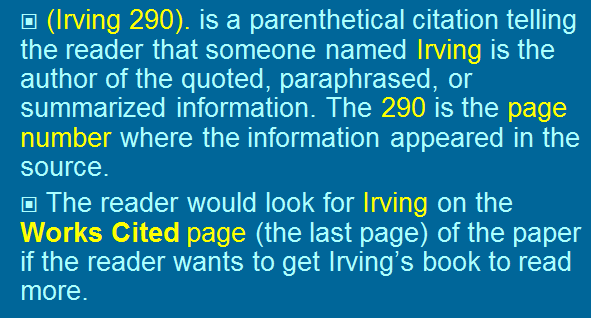 |
|
What does a works-cited entry for a book look like and how do I find the necessary core elements to create it?
Note: All entries of more than one line use a hanging indent – all lines are indented except the first line.
What do a title page and a copyright page look like?
1 = author 2 = title 7 = the company that published the source 8 = the most recent year of publication
|
The works-cited entry for
a book looks like the line
below, except it has been numbered to show you the required core
elements.
Open the book. Look at the title page and then the copyright page that comes after the title page to get publication information. The picture below has the core elements numbered to show where they can be found.
|
| What do I need to have to create works-cited entries for online sources? |
For
sources found online, you need to find the URL (the Web address)
to help readers locate your sources. Because Web addresses sometimes
change and because documents sometimes appear in many different places
on the Web, the MLA says you should
cite containers such as EbscoHost, Youtube, or Netflix
in order for readers easily find and check your sources. (A
container
is a larger
body of works from which you have selected one or more works.)
The MLA only says to
eliminate http:// or https:// when putting URLs into works-cited
entries. Scholarly journal articles found in databases often include a DOI (digital object identifier). If a DOI is available, cite the DOI number instead of the URL. Online newspapers and magazines sometimes include a “permalink,” which is a shortened, stable version of a URL. Look for a “share” or “cite this” button to see if a source includes a permalink. If you can find a permalink, use that instead of a URL. |
| What does a quote look like in a research paper? |
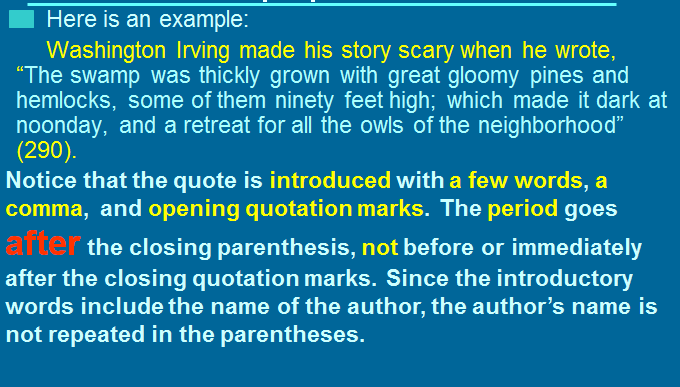 |
| When should you use citations? |
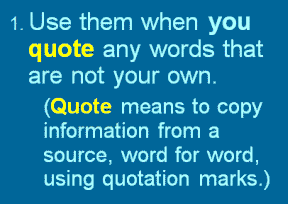
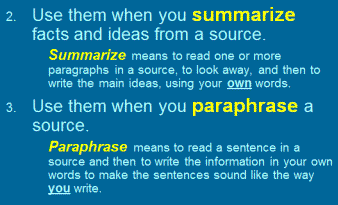
|
| How do you use a quote that is more than four lines long? |
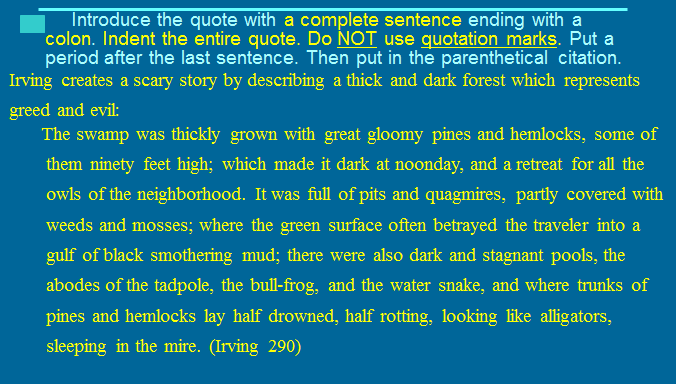 |
| What is the easiest way to create any type of works-cited entry? |
Here is an example of how to quickly create accurate
works-cited entries. You simply go online to Google and type in the
words "purdue owl mla cite" + the words that describe the source you are
looking for. Please see the example below. 1. To
create a works-cited entry for a YouTube video. Go to
Then hit the "Enter" key. +
2. You will get a list of possible sites to visit. Click on the title of the top result.
3. You will be taken to a page on the Purdue Online
Writing Lab site. Scroll down the page until you see
Note: Some people use EasyBib or other Web sites to create citations. The problem is that students often don't know what information to put into such sites. The Purdue site is easy to understand and is accurate; however, I do not recommend their sample MLA paper because it lacks the formality required by most instructors. |
|
How do I find the necessary publication information to create a works-cited entry for an online journal? |
To create a works-cited entry for an online journal article, open the site and find the following core elements:
Example of Collection of Core Elements for an Online Journal (The student/researcher writes down MLA core elements followed by the appropriate punctuation mark. The MLA list of core elements is in black font. The researcher's collected information is in green font. Added explanations are in red font.)
(Each numbered element on this list matches the numbered element shown in the following pictures.)
To find some core elements, you may need to go to the URL window (where you see the "http" address). Then backspace to delete all information that follows the first single slash mark (the /). Hit enter to see a new page. This new page shows that Florida Gulf Coast University is the publisher. This lets you check that your source is reputable and the information you cite will be accurate. Sometimes you can also find the publisher at the end of the article. Be careful not to cite from the author’s own list of works cited; cite only the author of the article you used as a source.
Once you have gathered the information about the core elements, put in the information on your Works Cited page in the correct format as shown below. Notice the hanging indent: all lines are indented except the first. This is the reverse of an ordinary paragraph. Gregory, Leslie. "Finding Jim Behind the Mask: The Revelation of African American Humanity in Mark Twain's Adventures of Huckleberry Finn." Ampersand, vol. 1, no. 1, Florida Gulf Coast University, 1998, //itech.fgcu.edu/&/issues/vol1/issue1/huckfinn.htm. Accessed 2 April 2017.
|
|
I’ve written a works-cited entry for each source that I am going to use. Now, how do I take notes? |
Sample Blank Note with Labels
Warning: If you decide to just copy and paste to take notes, you must also copy and paste the URL (the Internet address beginning with "http." Remember you must be able to write introductory phrases, summaries, and paraphrases (sentences where you put the information into your own words), citations, and works-cited entries. Copying and pasting is dangerous; it's faster and easier to put another person's words into your own if you look away from their words. Most of my students found it faster to print out blank note cards and actually write notes. Those students did not plagiarize. |
| How do I turn my notes into a good paper? |
Click here to see a complete MLA sample paper which explains each part of the paper, shows how to support a position with clear main points and evidence, and how to use different types of citations.
|
| How do I write my conclusion? |
To write your conclusion, begin with a transitional expression such as “Clearly,” “Obviously,” or “In conclusion” (unless your instructor has a different preference). Follow the transitional expression with a comma and a restated thesis. Remind readers of your main points. End with a look to the future. Look at the sample paper for more guidance. |
|
What
does a Works Cited page look like?
You can look at the complete sample paper here. |
|
| Where is an MLA Research Paper template (a fill-in-the-blank research paper)? |
Google Docs Template (for those who have Google accounts; others use the Microsoft Word Template provided below) Click on the link - MLA Eighth Edition Research Paper Template. You will be asked to sign in to Google. After you do, go to File and click on Make a copy.
Change the name of the document; for example, Sam's Copy of MLA 8. Then click ok.
By following the directions in the template paper, you should be able to quickly create an organized and correctly formatted paper.
Microsoft Word Template MLA Eighth Edition Research Paper Template
|
|
Sources:
This presentation is based on information from the MLA Handbook, Eighth Edition.
To get a printable MLA worksheet to use for collecting publication information, please go to https://style.mla.org/files/2016/04/practice-template.pdf.
To see the MLA worksheet filled out with examples, please go to http://library.sccsc.edu/citations/MLA8-TemplateRulesAndExamples.pdf.
To see more examples of works-cited entries, please go to http://library.sccsc.edu/citations/MLA8-WorksCitedGuide.pdf.
To go to Purdue University’s MLA Formatting and Style Guide, please go to https://owl.english.purdue.edu/owl/resource/747/01/. |
|